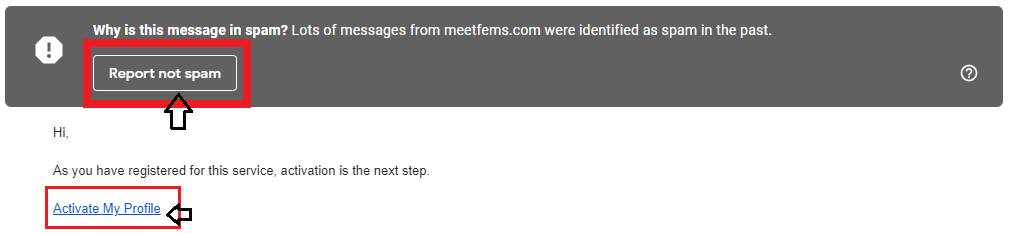
Report This Email As Legitimate
Click On Report Not Spam Button
As we send only legitimate emails, you can report it as not spam and thereafter access the email.
MeetFems & MeetOutside are partner dating sites that try to provide free dating service to singles.